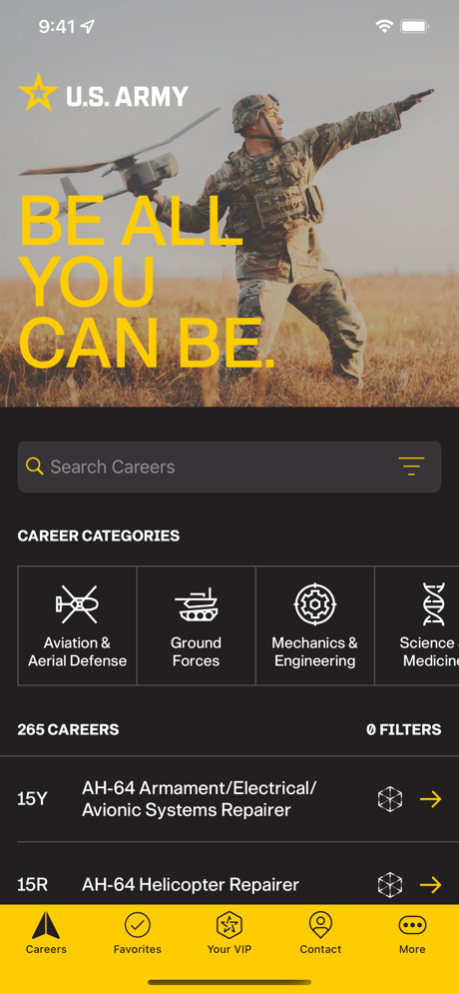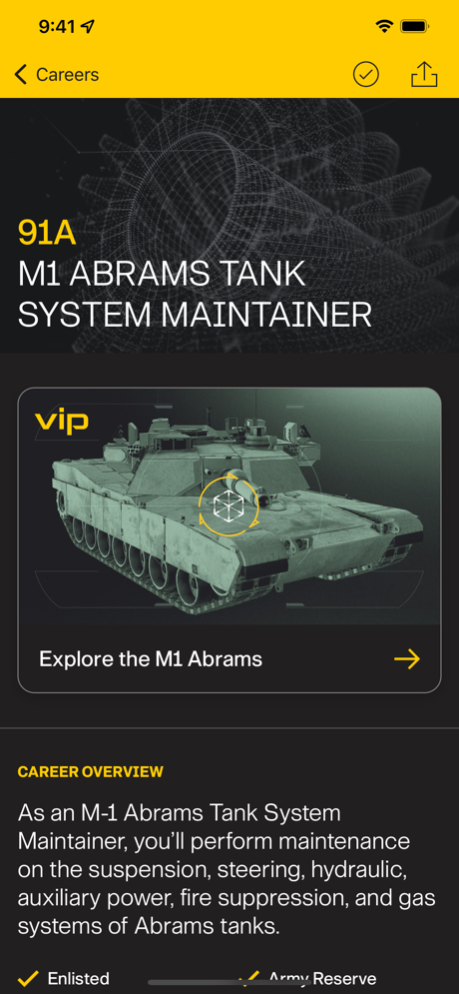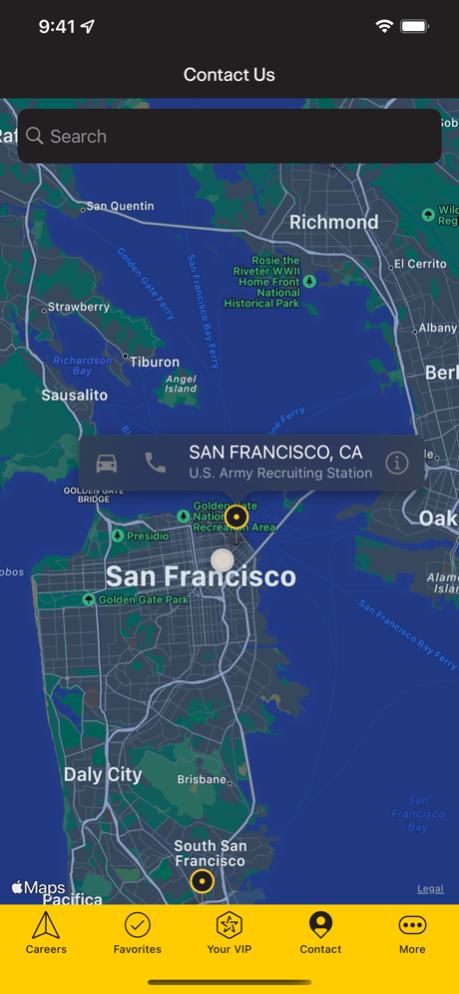U.S. Army Career Navigator 3.4.1
Continue to app
Free Version
Publisher Description
See what the U.S. Army has to offer with Career Navigator.
Career Navigator is a great resource to help you decide if a career in the Army is right for you. With Career Navigator you can view over 230 U.S. Army careers, search through careers to find those that match your interests, and learn more about the U.S. Army. If you decide you’d like to learn more about a career in the U.S. Army, you can use the app to find and contact a local recruiter. Explore Army technology and history with our new Augmented Reality feature. Earn special achievements by visiting the National Museum of the U.S. Army.
The U.S. Army is made up of the most dedicated, most respected Soldiers in the world. These Soldiers protect America’s freedoms while serving at home and abroad, and they are always prepared to defend the nation in times of need.
Join the team that makes a difference.
Oct 17, 2023
Version 3.4.1
We've improved career and recruiting station updates, as well as fixed several bugs.
About U.S. Army Career Navigator
U.S. Army Career Navigator is a free app for iOS published in the Kids list of apps, part of Education.
The company that develops U.S. Army Career Navigator is Army Game Studio. The latest version released by its developer is 3.4.1.
To install U.S. Army Career Navigator on your iOS device, just click the green Continue To App button above to start the installation process. The app is listed on our website since 2023-10-17 and was downloaded 4 times. We have already checked if the download link is safe, however for your own protection we recommend that you scan the downloaded app with your antivirus. Your antivirus may detect the U.S. Army Career Navigator as malware if the download link is broken.
How to install U.S. Army Career Navigator on your iOS device:
- Click on the Continue To App button on our website. This will redirect you to the App Store.
- Once the U.S. Army Career Navigator is shown in the iTunes listing of your iOS device, you can start its download and installation. Tap on the GET button to the right of the app to start downloading it.
- If you are not logged-in the iOS appstore app, you'll be prompted for your your Apple ID and/or password.
- After U.S. Army Career Navigator is downloaded, you'll see an INSTALL button to the right. Tap on it to start the actual installation of the iOS app.
- Once installation is finished you can tap on the OPEN button to start it. Its icon will also be added to your device home screen.